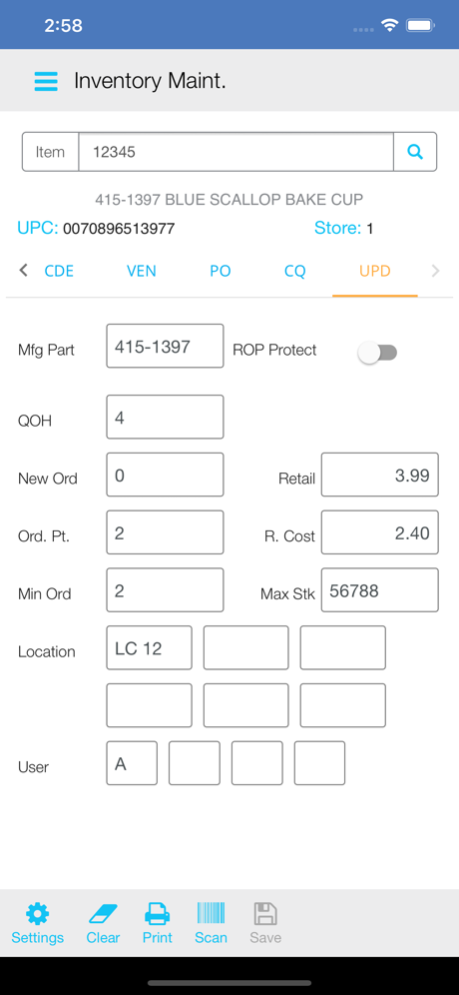Eagle Mobile+ 2.5.1
Continue to app
Free Version
Publisher Description
Eagle Mobile+ provides retailers a powerful collection of Inventory solutions including Physical Inventory with serial number tracking, Inventory Item views with simple item and UPC maintenance, quick Item Price and Availability check, fast Item List creation for use with many Eagle applications, Purchase Order Receiving by PO or by Item with optional serial number capture, and Label Printing. Manual entry and barcode scanning of items are provided throughout with scanning performed using the built-in camera or the optional Socket Mobile barcode scanner. The complete collection of apps integrates tightly with the Epicor Eagle system operating real-time.
Epicor Eagle Level 27 or higher and Role Based Security are required as well as a Wi-Fi or mobile wireless internet connection. Epicor Eagle Level 27.1 required for serial number tracking within Physical Inventory. Epicor Eagle Level 29 required for serial number capture within PO Receiving. Epicor Eagle Level 29.1 required for local/direct label printing.
Please consult Epicor Eagle Online Help for further assistance.
Oct 6, 2022
Version 2.5.1
New option for Item Description lookup in Inventory Maint, Price Check, and Label Print (Opt 1212)
New options to streamline manual quantity entry on Physical Inventory, PO Receiving, and Item Lists (Opt 1213, 1214, and 1215)
PO Receiving now does a Clear after successful post/receive of an item
PO Receiving no longer prompts with over receive message when adding a new item
PO Receiving by Item now prompts with correct PO when scanning an item in multiple POs
List Item now has Replace button after recalling an item from a list
List Item now raises numeric keyboard for the Quantity field
New option for Physical Inventory to match RF Mobile (Opt 1143=Z)
Improved barcode scanning w/camera
Optional logging of request/response traffic (Epicor-enabled)
About Eagle Mobile+
Eagle Mobile+ is a free app for iOS published in the Office Suites & Tools list of apps, part of Business.
The company that develops Eagle Mobile+ is Epicor. The latest version released by its developer is 2.5.1.
To install Eagle Mobile+ on your iOS device, just click the green Continue To App button above to start the installation process. The app is listed on our website since 2022-10-06 and was downloaded 3 times. We have already checked if the download link is safe, however for your own protection we recommend that you scan the downloaded app with your antivirus. Your antivirus may detect the Eagle Mobile+ as malware if the download link is broken.
How to install Eagle Mobile+ on your iOS device:
- Click on the Continue To App button on our website. This will redirect you to the App Store.
- Once the Eagle Mobile+ is shown in the iTunes listing of your iOS device, you can start its download and installation. Tap on the GET button to the right of the app to start downloading it.
- If you are not logged-in the iOS appstore app, you'll be prompted for your your Apple ID and/or password.
- After Eagle Mobile+ is downloaded, you'll see an INSTALL button to the right. Tap on it to start the actual installation of the iOS app.
- Once installation is finished you can tap on the OPEN button to start it. Its icon will also be added to your device home screen.